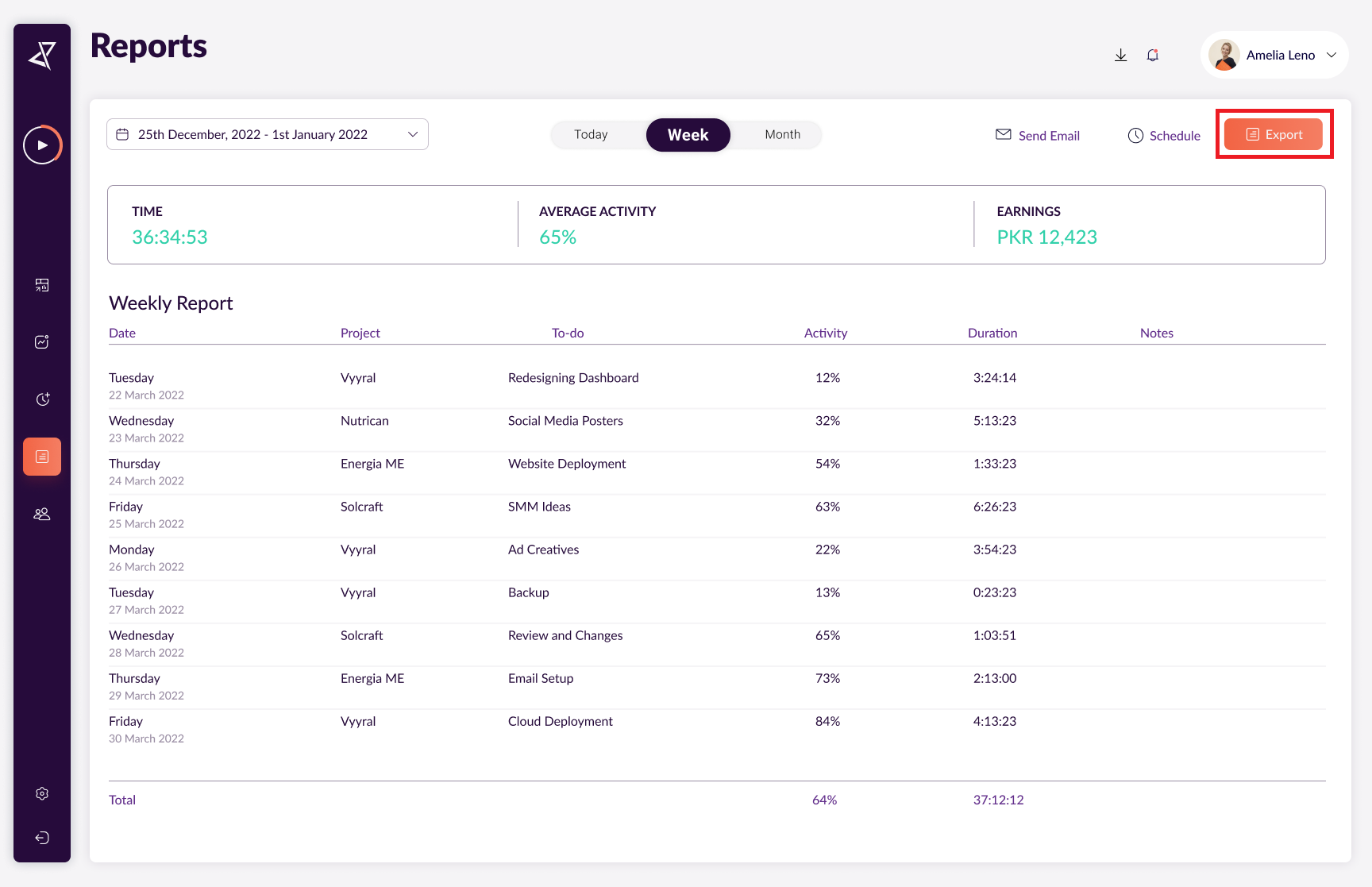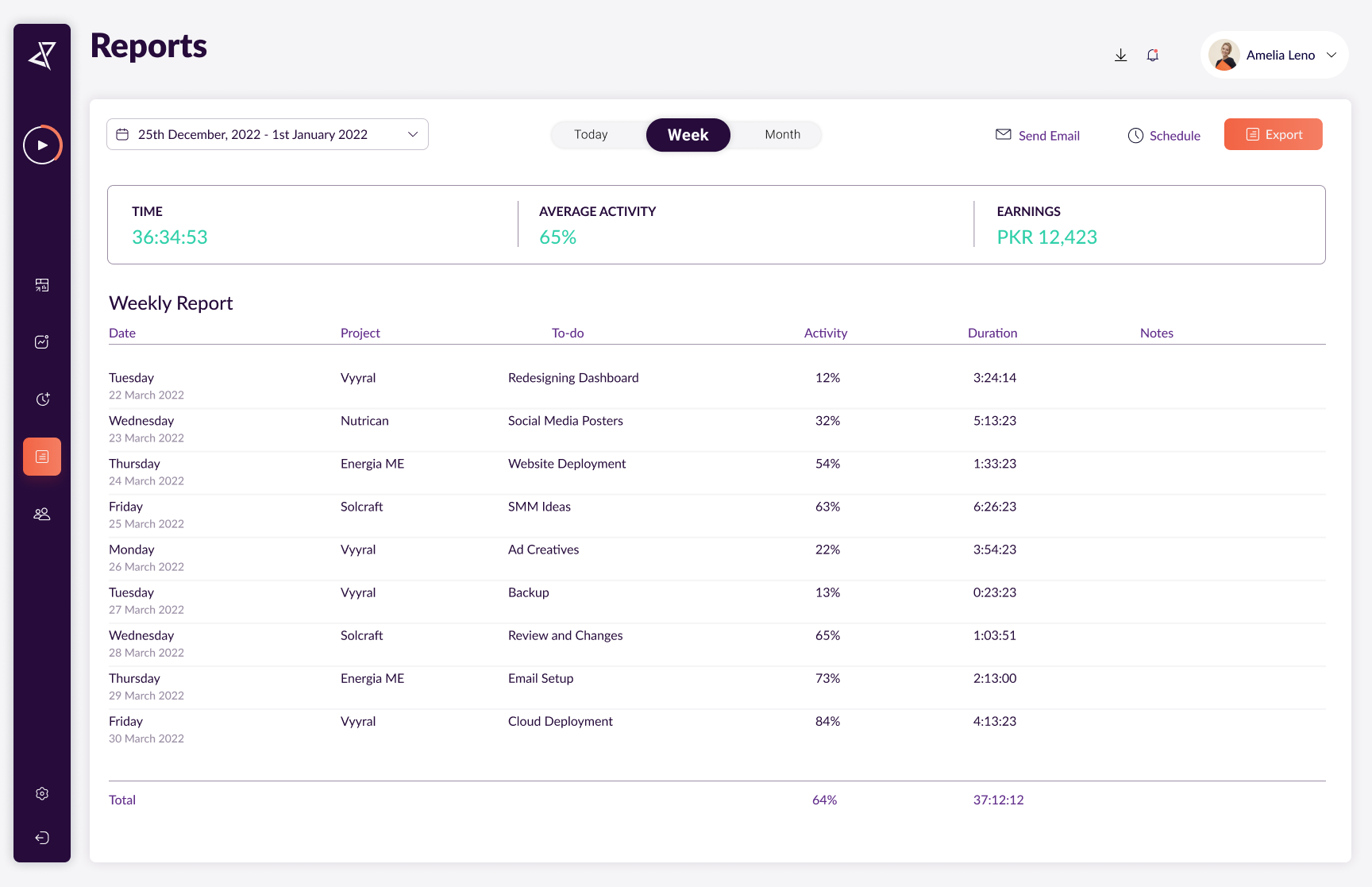
Filter
Clicking on the Filter button will let you choose which filters you’d like to apply.
For this report, you can filter the data by clients, projects, members, or to-dos.
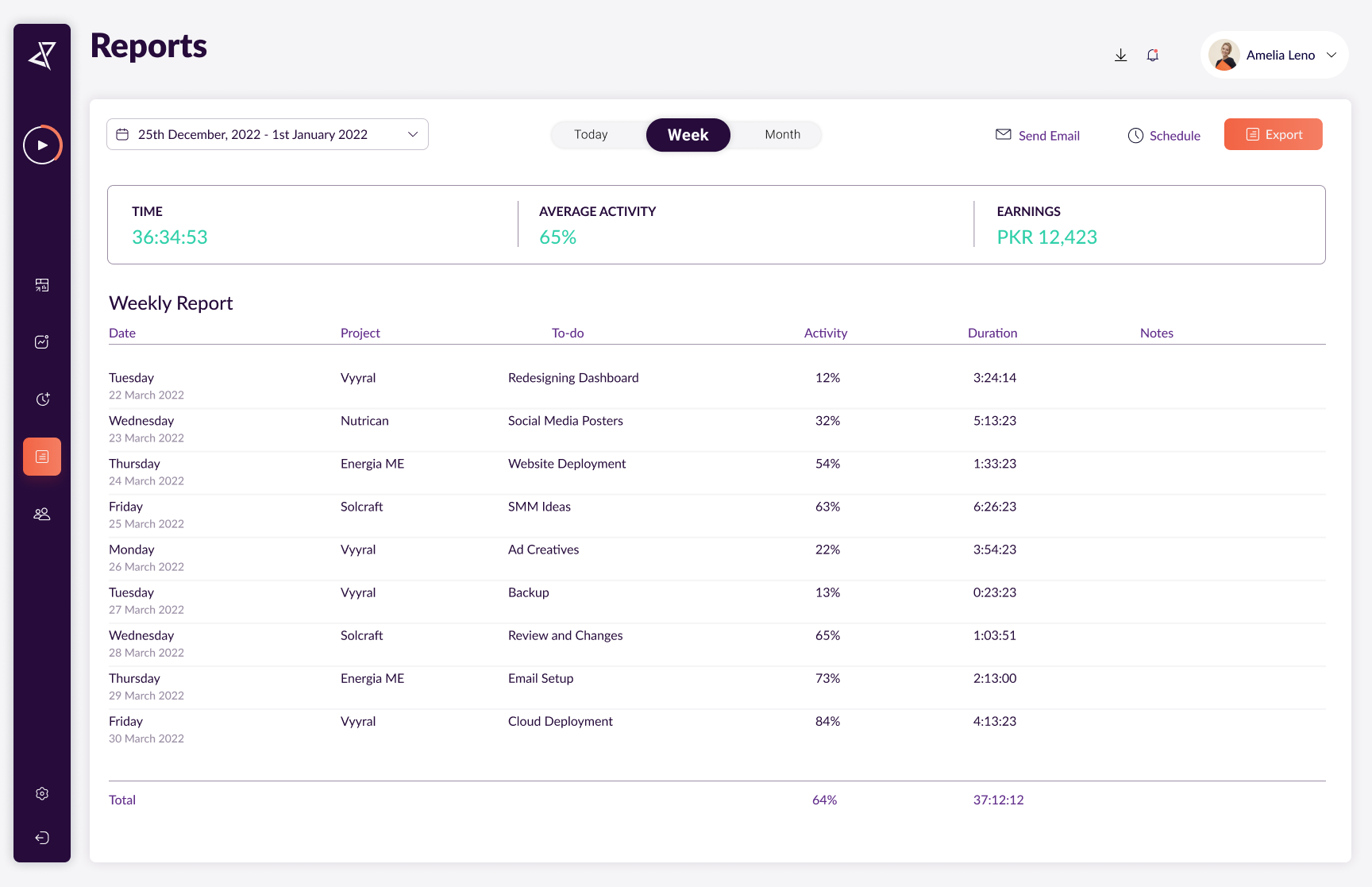
Send Email
Let’s you send the generated report to an email recipient. You can send the reports to multiple recipients by separating email addresses with commas.
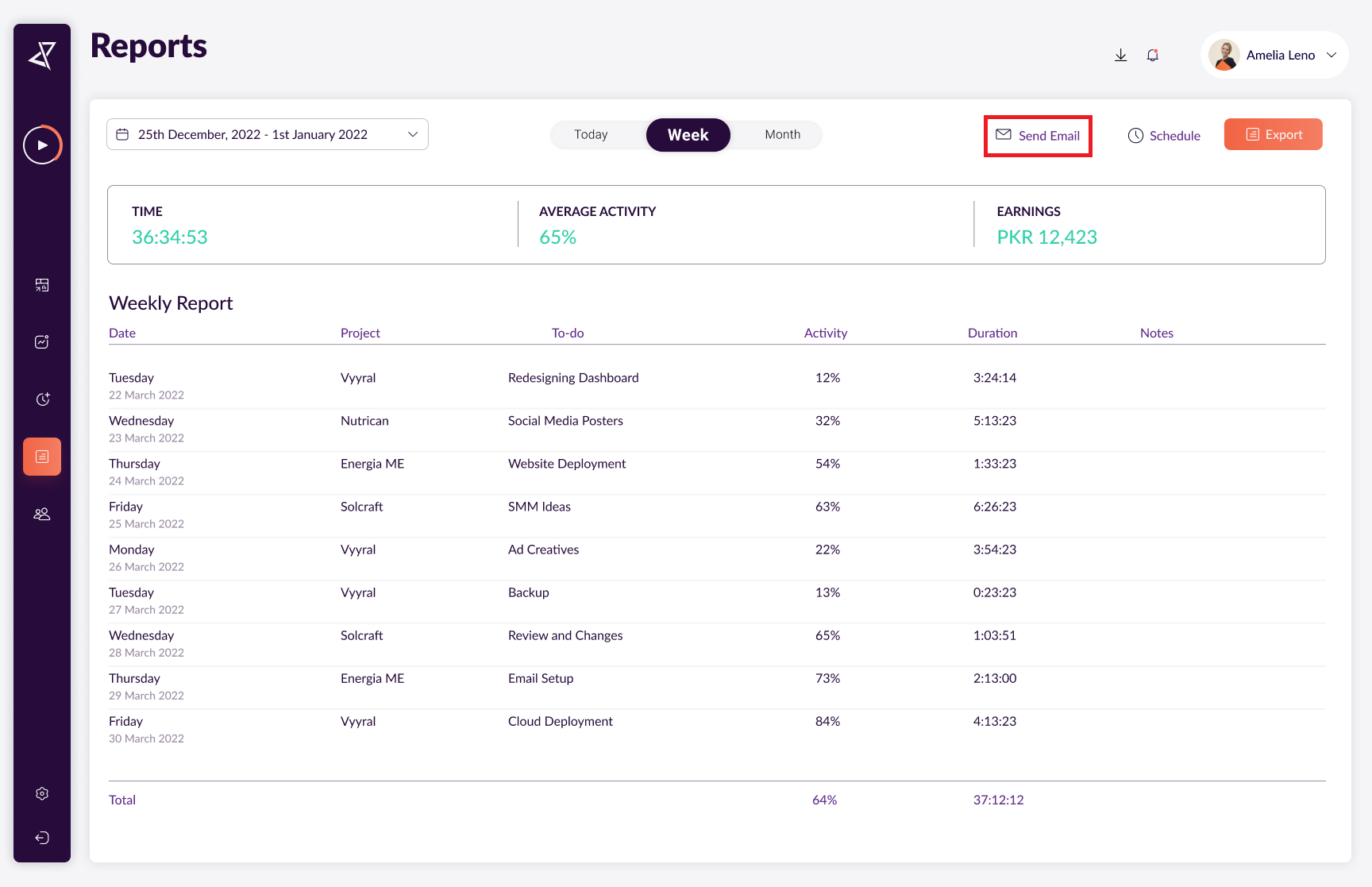
Schedule
Allows you to schedule a report to be sent. You can choose to send the report in CSV or PDF formats, and choose the date range, frequency, and delivery time of the report.
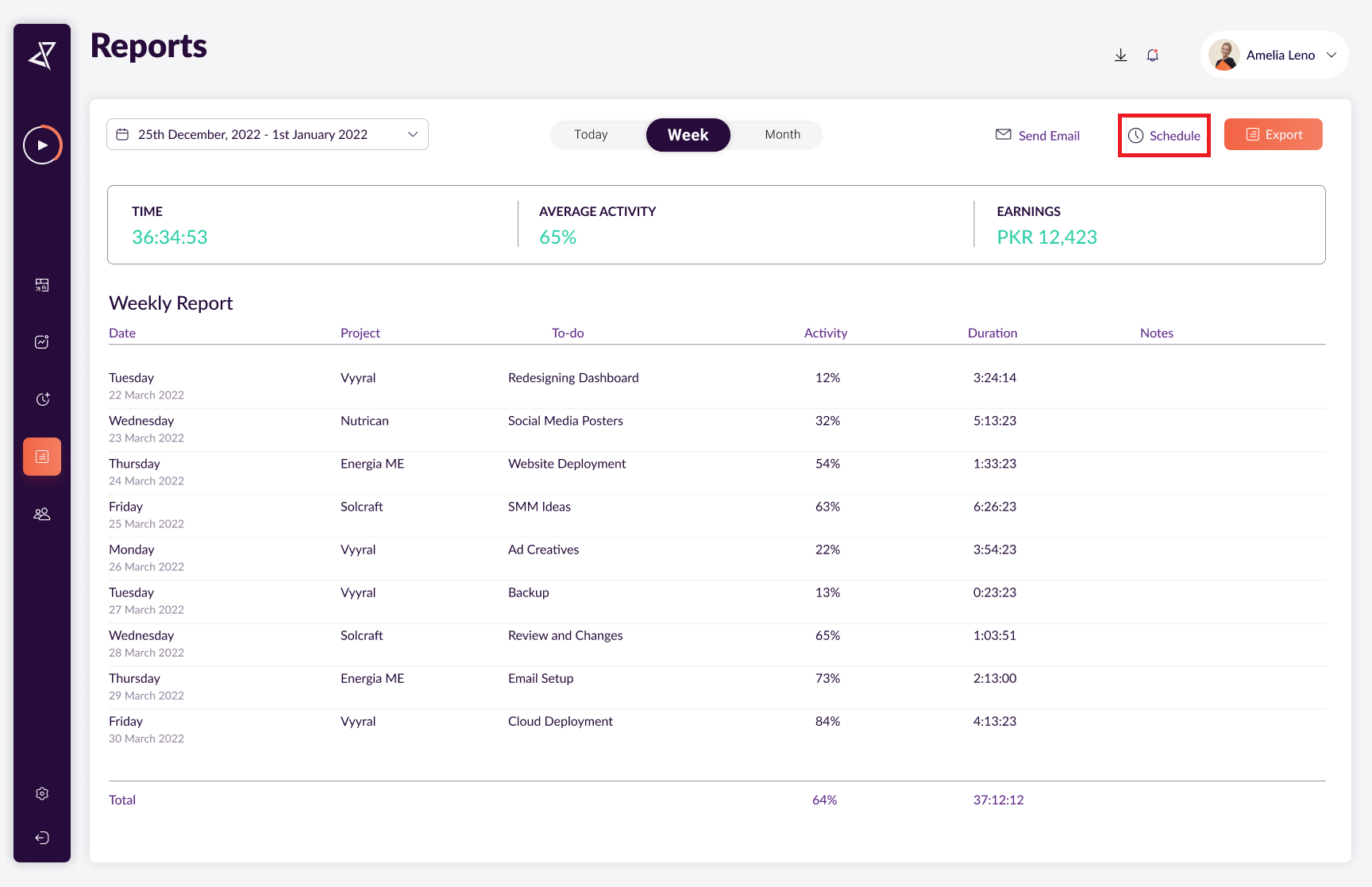
Export
Let’s export the generated report in CSV or PDF format.